

RECYCLING STORIES THROUGH ELECTRONIC DEVICES
Digital Tools & Creations
STOP MOTION MOVIES
Objectives
1. Improving skills in digital content making
2. Transforming the creative process into a story and transmit it
3. Learning how to edit videos and pictures or compose layouts
4. Enhancing competences in visual documentation of the creative process through photos and videos processing and visual education
5. Learning easy and creative techniques to foster self-expression and satisfaction
6. Reworking techniques to adapt them to one's professional and expressive context
Time frame
From 30 to 90 minutes
Material needed
- Smartphones
- Stop motion studio application (freely downloadable)
- Objects to film
Tips
This activity is recommended for people of all age or sex, but particularly for young people in need for aquiring digital skills and enhance their digital creativity.
Learning visual creativity should begin as a game. The playfulness and the joyfulness of the first encounter with different kinds of visual self-expressions can provide a positive and encouraging experience that may also lead you to experiment it again and again in more and more complex and meaningful ways.

With the stop motion technique you can easily create different kinds of animations.
You may animate simple objects or your own creations. This is what we did in the Paris training with our small wire installations.



You can also work with paper.

You can create stories such as this one about the small wire fish.
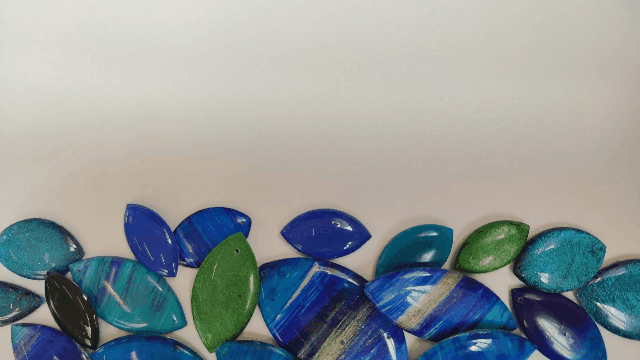

You can develop your stories even further and transmit concrete messages, ecological ones for instance, as we did at a workshop where we mixed industrial waste into the blue stones representing the ocean.
You can work in pairs...


... or collevtively.
With the stop motion technique you can also animate drawings.


You can film a work in progress.
You can use stop motion to present something that you created from different angles and share it within one image.

2. Think of a story or just a sequence of movements with the objects at your disposal.
3. You have to move your objects step by step and capture each movement.
You can work in groups, pairs or individually.
In this last case, you must be a little bit inventive to keep your phone stable.


Otherwise, you can work in pairs: one of you can make the small step by step movements and the other one takes the photos and keeps the camera stable.
With this kind of mobile phone stabilizer, the result will be even more professional!


To have the illusion of movement, at least 10 pictures per second should be taken.
Stop motion technique as most of the digital tools, can be used with all of the creative activities, but for a particularly interesting result, you can try it out with:
Heading 4
Recommendations to use"Stop Motion Technique" with other activities:


